Calendar Request - Overlapping Time Off Message
When an employee enters a calendar request from the monthly view or the TCS (Time Card Screen), a Time Off informational message appears by default if other employees have overlapping time off. As they enter a date, pay code, time, and hours, the number of overlapping employees updates based on these filters.
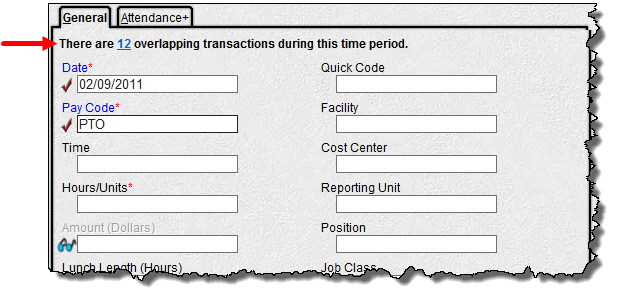
When a manager approves an employee's calendar request through the TCS, Transaction Requests page (), or the schedule grid, a Time Off informational message also appears if other employees in the department or unit have overlapping time off.
In either situation, users can click the link in the message to show a list of the employees and their overlapping transactions.
Configuration Settings
This feature is controlled by a pay code indicator and an application indicator.
-
Calendar requests are considered overlapping "time off" if the associated pay codes have Pay Code Indicator: System Standard 7 on the Pay Code: Indicators screen set to N.
-
To disable this feature, do the following:
Navigate to .
Enter SYS in the Code field and click Search.
Open the System record.
Select the Indicators tab, expand the System card, and set Standard 26 to N.